
Google’s June 2024 Spam Update: A Deep Dive into SEO Impacts
August 9, 2024
Navigating Budget Constraints: Strategic Planning Tips for Marketing Success in 2024
August 27, 2024In today's digital landscape, maximizing conversions is crucial for any business aiming to thrive. One of the most effective ways to achieve this is through the integration of Meta (formerly Facebook) and Google Analytics 4 (GA4). This integration can provide you with a deeper understanding of user behavior and enhance your ability to optimize marketing strategies. Here’s a detailed guide on how to harness the power of Meta and GA4 integration to drive conversions.
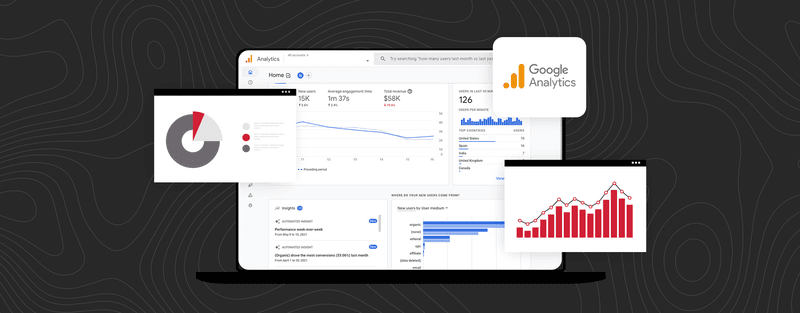
Understanding Meta and GA4 Integration
Meta (Facebook) and Google Analytics 4 (GA4) are two powerful tools that, when combined, can offer a comprehensive view of your marketing efforts. Meta provides robust ad targeting and social media insights, while GA4 offers advanced analytics capabilities for tracking and understanding user interactions across your website and apps.
Benefits of Integration
- Enhanced Data Accuracy: Combining Meta's ad performance data with GA4’s comprehensive analytics helps ensure that the data you're using to make decisions is accurate and complete.
- Improved Tracking: GA4’s event-based tracking, combined with Meta’s conversion tracking, allows you to monitor user actions more precisely and attribute them correctly to your marketing efforts.
- Better Attribution: Integration allows for a more nuanced understanding of the customer journey. You can see how Meta ads contribute to conversions and assess the effectiveness of different touchpoints along the path to conversion.
- Optimized Ad Spend: By understanding which Meta campaigns are driving conversions, you can allocate your budget more efficiently, optimizing your ad spend for the highest returns.
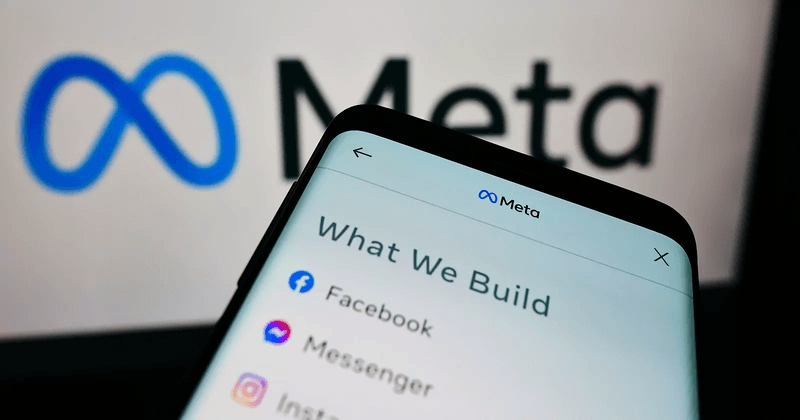
Steps to Integrate Meta with GA4
1. Set Up Meta Pixel
Before integrating with GA4, ensure you have the Meta Pixel installed on your website. The Meta Pixel is a piece of code that tracks user interactions on your site, allowing Meta to provide detailed insights into ad performance and user behavior.
- Create a Meta Pixel: Go to your Meta Events Manager and create a new Pixel.
- Install the Pixel: Add the Pixel code to your website’s header. You can do this manually or via a tag management system like Google Tag Manager.
2. Configure GA4 for Enhanced Measurement
GA4 offers enhanced measurement features that automatically track certain events without additional setup. However, for more granular data, you might need to set up custom events.
- Enable Enhanced Measurement: In your GA4 property settings, ensure that enhanced measurement is enabled.
- Set Up Custom Events: Define and configure custom events based on your business goals and user interactions that you want to track.
3. Link GA4 with Meta
While there is no direct integration feature between GA4 and Meta, you can use data import features and custom tracking setups to connect insights from both platforms.
- Import GA4 Data into Meta: Use GA4’s export features to share data with Meta for improved ad targeting and reporting.
- Use UTM Parameters: Add UTM parameters to your Meta ads to track their performance in GA4. This helps in identifying how Meta traffic performs and which campaigns are most effective.
4. Analyze and Optimize
After integration, focus on analyzing the combined data to gain insights and optimize your marketing strategies.
- Review Conversion Paths: Use GA4 to review the paths users take before converting and assess how Meta ads contribute to these paths.
- Analyze Ad Performance: Check Meta Ads Manager for detailed performance reports and compare them with GA4’s data to identify discrepancies and areas for improvement.
- Optimize Campaigns: Based on the insights gained, adjust your Meta campaigns to focus on the most effective strategies and refine your ad targeting.
Best Practices
- Regularly Monitor Data: Regularly check both GA4 and Meta reports to stay updated on performance and make timely adjustments.
- Test and Iterate: Continuously test different strategies and use A/B testing to determine the most effective approaches.
- Stay Updated: Both Meta and GA4 regularly update their features and capabilities. Keep abreast of new updates and adapt your strategies accordingly.

Conclusion
Integrating Meta and Google Analytics 4 can significantly enhance your ability to track, analyze, and optimize your marketing efforts. By leveraging the strengths of both platforms, you gain a comprehensive view of user behavior, improve conversion tracking, and optimize your ad spend. Follow the steps outlined in this guide to unlock the full potential of your marketing strategy and drive more successful conversions.
Maximizing conversions is an ongoing process of analysis and optimization. With the right tools and a strategic approach, you can achieve impressive results and continually refine your marketing efforts to better meet your business goals.


